Using Keyboard Shortcuts in Premiere
Memorize These Keyboard Shortcuts for Fast Editing!
Likely your most commonly used keyboard shortcuts will be the ones listed below.
FOR EDITING
– Slide Tool (U)
– Razor Tool (C)
– Selection Tool (V)
– Undo (Ctrl + Z)
– Copy (Ctrl + C)
– Paste (Ctrl + V)
PLAYBACK
– Shuttle Left (J)
– Shuttle Stop (K)
– Shuttle Right (L)
– Play/Stop Toggle (spacebar)
***How To Use the Shuttle Shortcuts***
“Shuttling” is an INCREDIBLE way to save time during the edit process. You can “Shuttle Right” on your footage to increase the playback speed (2x, 4x, etc).
“Shuttling Left” slows down the playback speed, and Shuttle Stop will stop the clip entirely.
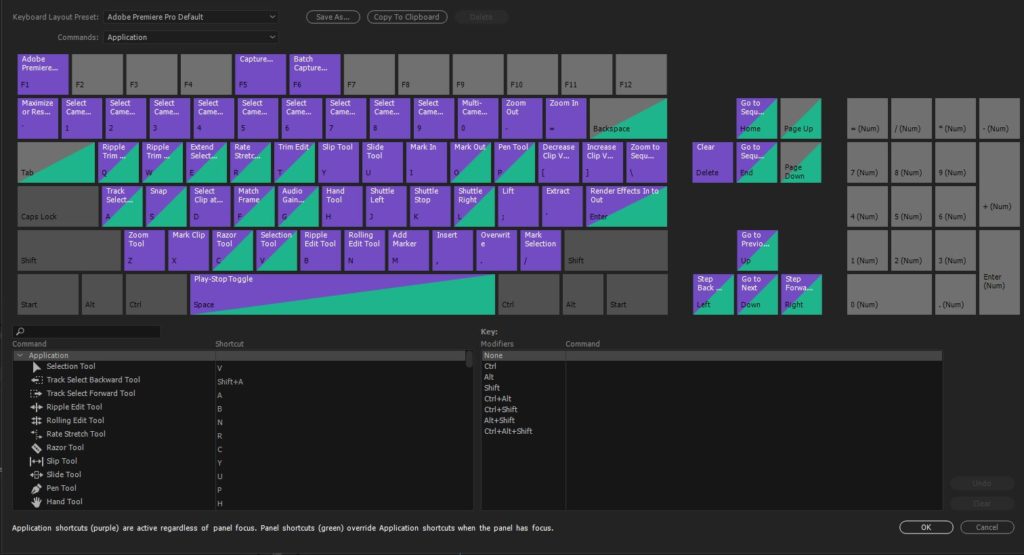
Color Coding
- Keys shaded in purple are application-wide shortcuts.
- Keys shaded in green are panel-specific shortcuts.
- Keys shaded in both purple and green represent the panel commands that have been assigned to keys that also have an application command already assigned to them.
To see a full-scale, zoomable keyboard chart AND a written list of these shortcuts, visit the Adobe Help Center.
